Introduction to Moddio: Create and Manage Games with Ease
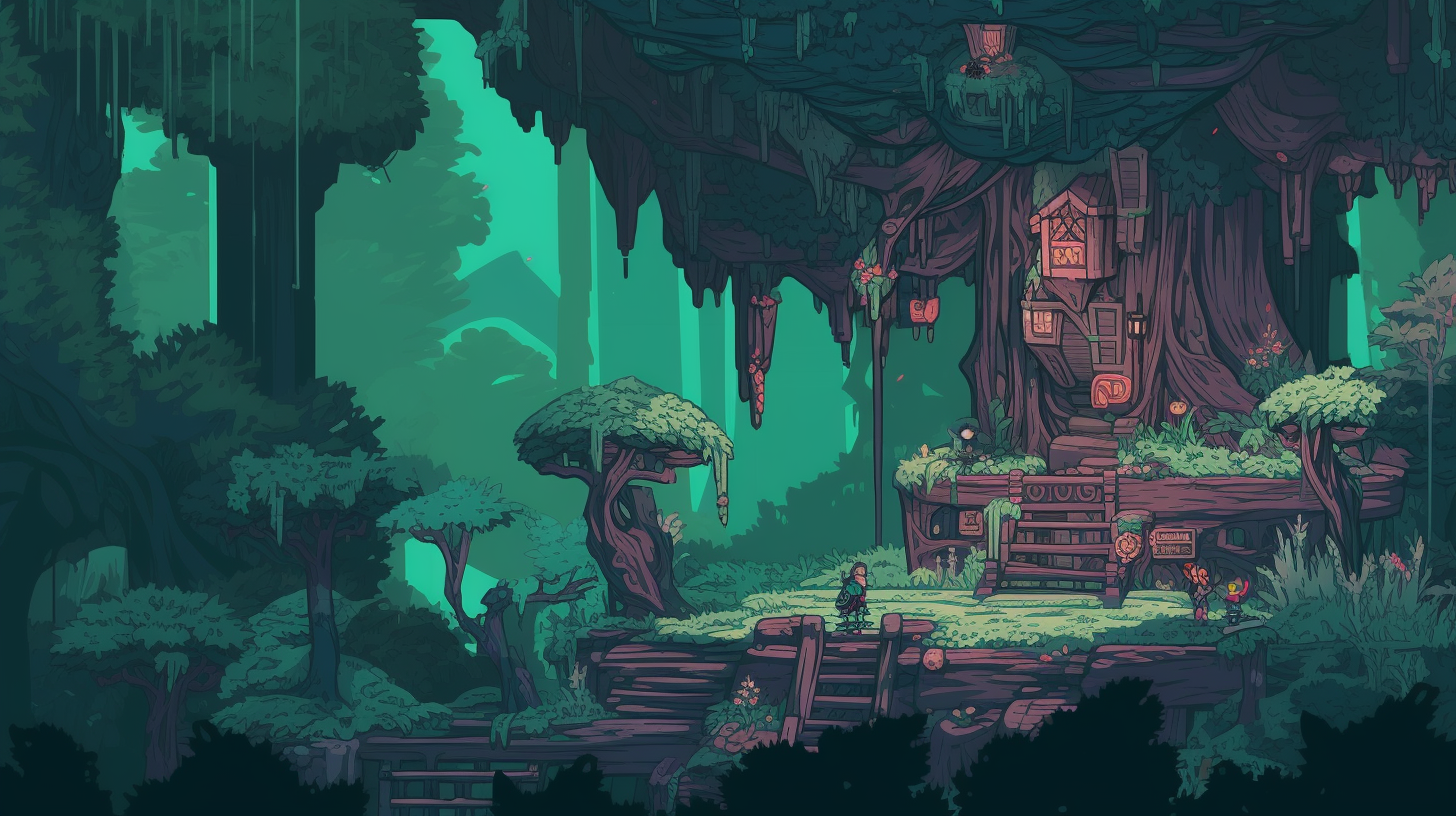
Table of Contents
Introduction to Moddio
Core Concept: Learn the basics of Moddio, including how to create and manage games, and navigate the website.
Welcome to the Moddio, a platform designed to help you create, edit and manage IO games with ease. In this blog post, we will introduce you to the basics of the platform, guiding you through the process of creating your first IO game. You’ll also learn about Moddio’s unique features, including built-in multiplayer support, online real-time collaboration, and monetization. We’ll walk you through the different workspaces in the Editor – Play, Map, Entities and Report – and show you how to navigate the game editor interface. The best part? You don’t need any prerequisite knowledge or software downloads to get started! Moddio is 100% free and accessible entirely within your browser.
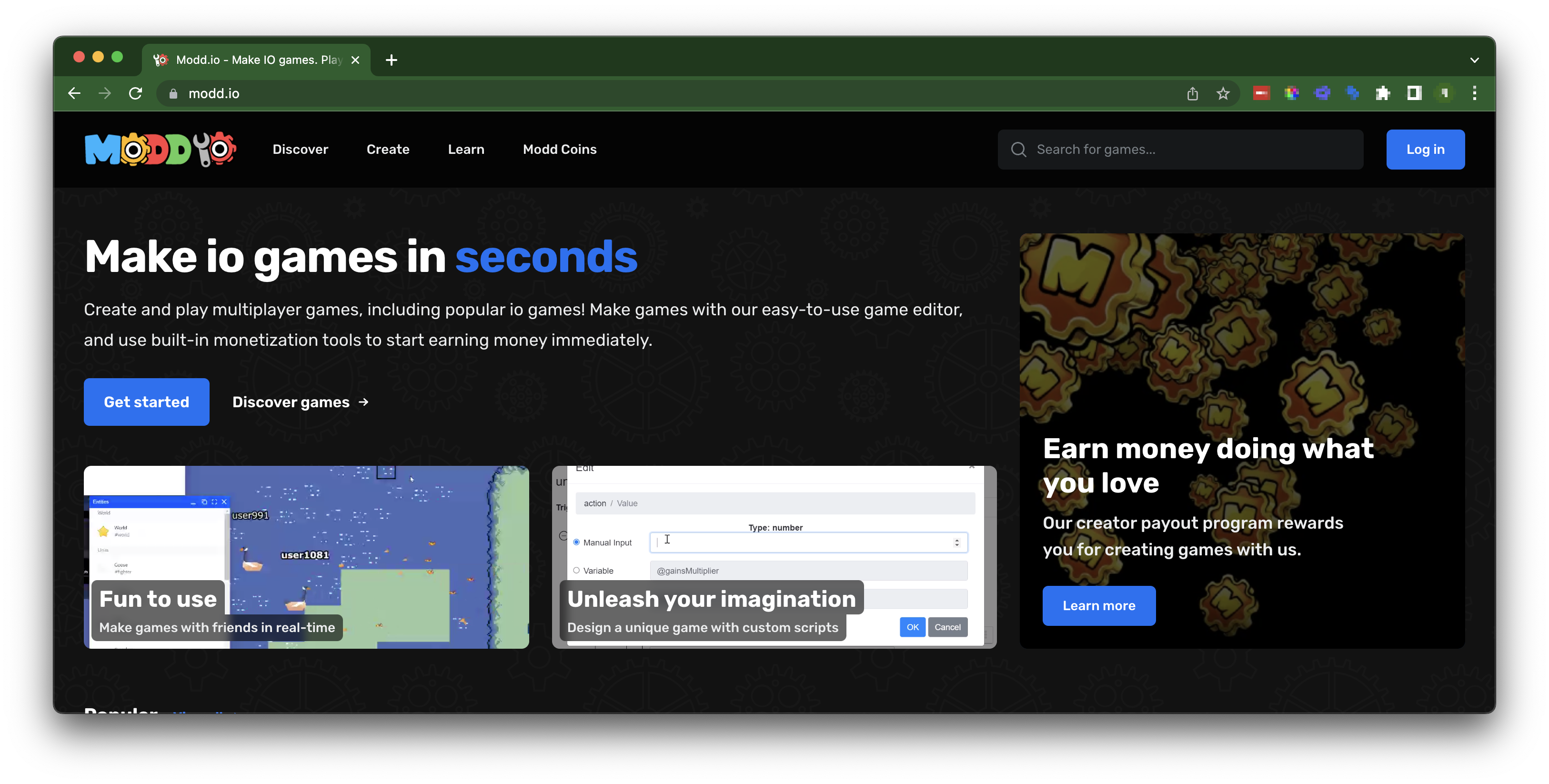
Creating Your First IO Game
Begin by signing up for a free account on the Moddio website. You’ll see a button to Sign Up / Log In in the upper right corner. Once you’ve registered, log in and navigate to the “Create” tab in the top banner. Then click the “Create a New Game” button and choose a template to get started. Or you can use the Open World template to start with a blank game. Your game is automatically published right away – you can share the link and have anyone join the game! From here, you can edit scripts to make your own unique game, and customize all the game settings, such as the game name and description to make it your own.
- Sign up for a free Moddio account.
- Log in and click the “Create” tab.
- Select the “Create a New Game” button and choose a template.
- Customize game and make it your own.
Multiplayer Support and Online Collaboration
Moddio offers built-in multiplayer support, allowing you to create games that can be played with friends or other players around the world. You don’t need to worry about any of the extra steps to build out your own servers or network. The game editor also supports real-time online collaboration, enabling multiple users to work on a game simultaneously.
- Built-in multiplayer support for worldwide play.
- Real-time online collaboration for team game development.
Monetization Options
Moddio provides various revenue channels for game developers, such as in-game advertising and in-game purchases. These are all optional for you to turn on, so you can choose how to offer these features. For example, you can choose to show ads in between rounds, or when a team wins or loses. And you can offer premium skins or items within your game to make it more engaging for your players.
- In-game advertising for players to watch.
- Selling in-game skins or items.
Exploring the Workspaces
Moddio features four main sections: Play, Map, Entities, and Report. The Play workspace allows you to test and play your game with other people, while the Map workspace is where you can design and edit your game’s map and layout. The Entities workspace is the central hub for scripting, coding, and customizing game logic and mechanics. This is where the majority of your game creation happens, and how you can customize your game and make your vision come to life. The Report tab allows you to view the performance metrics and server logs.
- Play workspace: Test and play your game.
- Map workspace: Design and edit game map and layout.
- Entities workspace: Script, code, and customize game logic and mechanics.
- Report workspace: View performance metrics and server information.
The Moddio game editor is designed for ease of use, with an intuitive layout and live editing. Check out all the different workspaces, menus, and game settings to streamline your game development process and bring your vision to life. For example, you can further customize your game by creating a Title screens, and you can bring mods in to help build and engage with your community.
- Intuitive layout with easy-to-use editing.
- Explore workspaces, menus, and game settings for more customization.
With Moddio, creating and managing IO games has never been easier. Get started today and bring your game to life with this powerful and user-friendly platform.
Thank you for reading our introduction to Moddio. We hope this article has provided you with the knowledge and inspiration you need to start creating your very own IO games. As you begin your journey, remember to take advantage of Moddio’s unique features, including multiplayer support, online collaboration, and monetization options. Don’t forget to explore the different workspaces and become familiar with the game editor. The world of IO games awaits – happy game development!
Moddio FAQ: Frequently Asked Questions
Table of Contents
- What is Moddio?
- Is Moddio free to use?
- Do I need any prior experience to use Moddio?
- How do I create a game on Moddio?
- What are the main workspaces in Moddio?
- How does multiplayer support work on Moddio?
- Can I collaborate with others on a game project?
- How can I monetize my game on Moddio?
1. What is Moddio?
Moddio is a powerful online platform designed to help users create, edit, and manage IO games with ease. It offers a user-friendly interface and a range of tools and features, including multiplayer support, online real-time collaboration, and monetization options, making it an ideal choice for both beginners and experienced game developers.
2. Is Moddio free to use?
Yes, Moddio is free to use. It is accessible entirely within your browser, and you don’t need to download any additional software or pay for a subscription to create, publish, and manage your IO games.
3. Do I need any prior experience to use Moddio?
No, you don’t need any prior experience to use Moddio. The platform is designed to be user-friendly, and it offers a range of tutorials and resources to help you get started with creating IO games. You can learn as you go, experimenting with different templates and game elements to create unique and engaging multiplayer gaming experiences for your players.
4. How do I create a game on Moddio?
To create a game on Moddio, first, register for a free account on the Moddio website. Once you’ve signed up, navigate to the Create button in the top banner of the page and then click on “Create New Game.” You can choose from a variety of ready-made templates or create a game from scratch by selecting the “Open World” option. Then, use the workspaces provided (Play, Map, Entities, and Report) to design and develop your game.
5. What are the main workspaces in Moddio?
Moddio offers four primary workspaces for game creators: Play, Map, Entities, and Report. The Play workspace allows you to test and play your game in real-time. The Map workspace is where you design the layout of your game world, adding and modifying game elements such as terrain, obstacles, and spawn points. The Entities workspace is where you create and manage characters, items, and other interactive elements in your game, defining their behavior and appearance using code and scripting within the built-in drag-and-drop editor. The Report workspace allows you to view performance metrics and logs.
