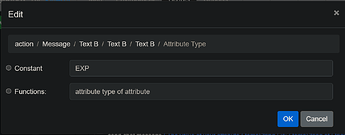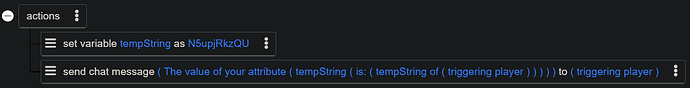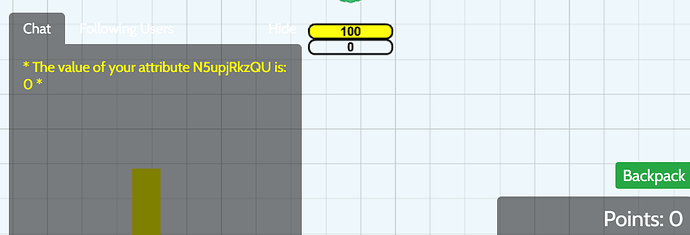Is the following possible:
set value of a string variable myString = “myUnitAttribute”
change unit attribute myUnitAttribute using the string to determine which attribute to write to
then set value of a string variable myString = “myOtherUnitAttribute”
change unit attribute myOtherUnitAttribute using the string to determine which attribute to write to
2 and 4 should be same line of script except it writes to a different attribute because the value of string changed.
2 Likes
Not exactly sure what you’re trying to do but, try using Number type instead of String type
1 Like
kyle691
February 22, 2023, 1:14am
3
It should be possible, but Variable isn’t an option when choosing attribute types in the script editor (there’s only Constant and Function).
So you can just put a variable value in the raw JSON instead. Here’s a script that I made that will do what you’re looking for, though it has to use the attribute ID which is always 10 random letters, not a readable name:
Raw JSON for the script
{
"triggers": [],
"conditions": [
{
"operator": "==",
"operandType": "boolean"
},
true,
true
],
"actions": [
{
"type": "setVariable",
"value": "N5upjRkzQU",
"variableName": "tempString"
},
{
"type": "sendChatMessageToPlayer",
"message": {
"function": "concat",
"textA": "The value of your attribute ",
"textB": {
"function": "concat",
"textA": {
"function": "getVariable",
"variableName": "tempString"
},
"textB": {
"function": "concat",
"textA": " is: ",
"textB": {
"function": "getPlayerAttribute",
"attribute": {
"function": "getVariable",
"variableName": "tempString"
},
"entity": {
"function": "getTriggeringPlayer"
}
}
}
}
},
"player": {
"function": "getTriggeringPlayer"
}
}
],
"name": "i6ObuMrpC9",
"parent": null,
"key": "i6ObuMrpC9",
"order": 2
}
2 Likes