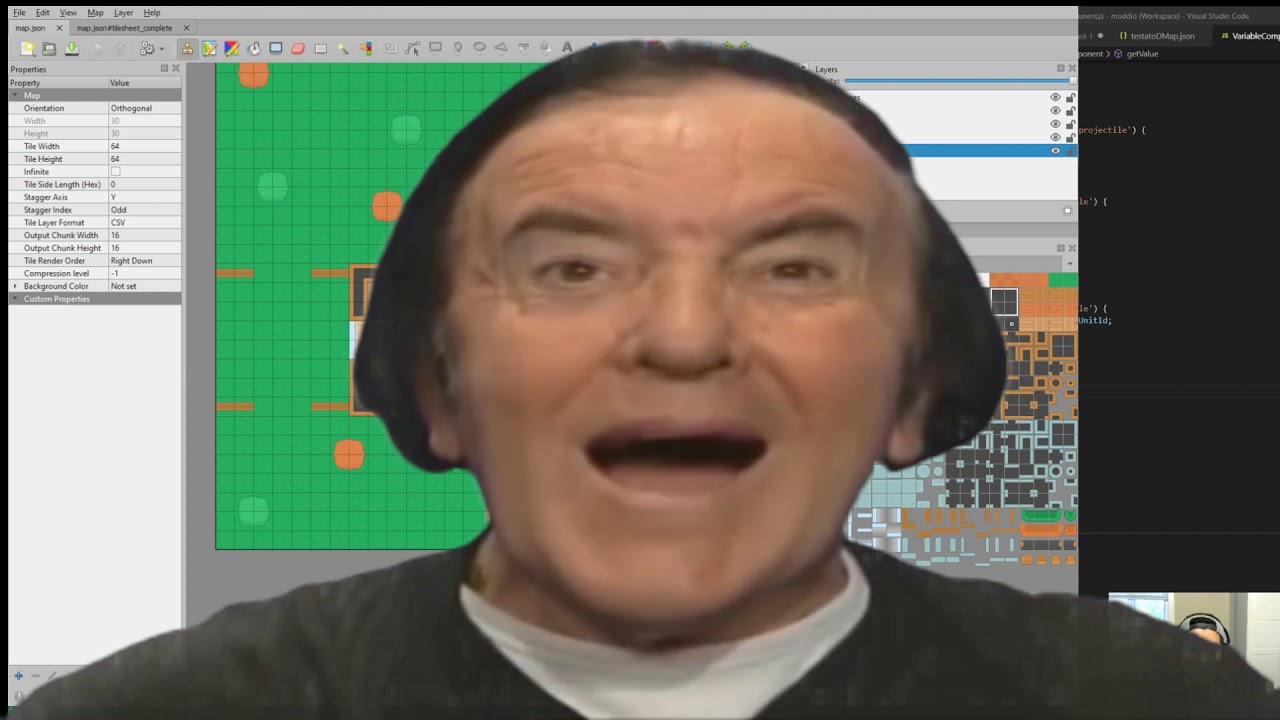I’m pretty sure you can do that, BUT! Before you do it, make sure you clone your game as a back-up in case something goes wrong. So, I advise that you export that “map” and click import into the clone one. If it is a success, then you can import your original game to another game you mention.
Click Menu on the top left corner. This:
Then select Export JSON. This:

So, now you have a file called: map.json. This is what it looks like:
btw, that’s my game.

Then, you go to your other game you mention.
Now select Import JSON. And boom! You copied your map from your original game to the other game. NOW, before you click Import JSON. It will overwrite your existing game. So just a reminder, clone your game and if it is a success, then your done.

Before you say something and thank me, I’m not really a pro at this. You can always ask Kyle69, In case I’m misunderstanding something here.
Also a reminder: it will copy everything that you do, for example. It will copy your scripts, units, region, and etc. ![]()
I forgot to mention this, just use Tiled to change only the map.
Here’s the tutorial:
Hopefully I’m not late ;-;
you arent and thank you!