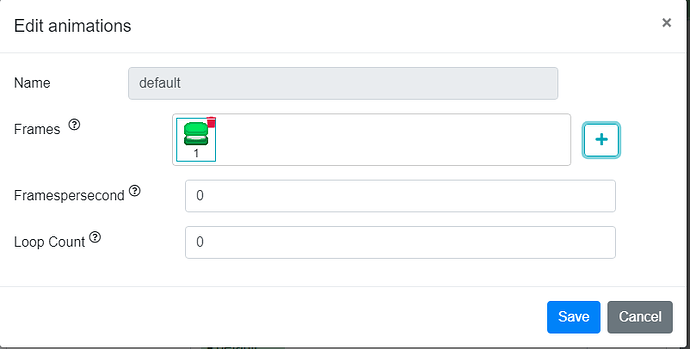I dont know how to animate sprites, please help, by the way, try saying it simply if you can, im not great at understanding complex things
normally i would use piskel for my animated sprites. you should probably learn a tutorial of how to use it, but click on the “add new frame” button. those are the animations.
You will have to upload a cellsheet (it’s just a image of a bunch of other images which are all the same size), and input the amount of rows and columns the cellsheet you’re uploading has.
You can then click on the “default” in the Animations section of the unit property editor.
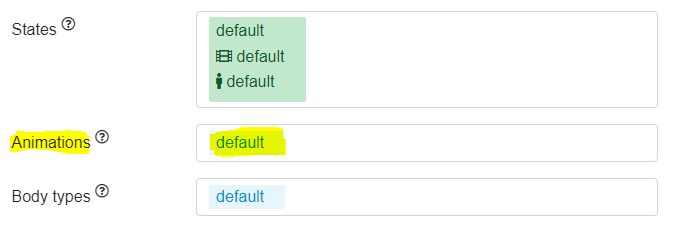
Clicking on that opens up another menu.
- Name is self explanatory.
- Frames are the individual cells / images of your cellsheet. The plus button lets you add frames.
- Frames per second is how many frames will be changed in a second. Setting it to 0 will make frames never change for that animation.
- Loop count is how many times the animation will repeat after hitting the last frame.
After you click on that Save button, you can test your game to see if your unit / item / projectile is animated. Changing the default animation usually works for basic things like explosions, but you will have to use scripts and states (a pair of a body and an animation) if you need more advanced stuff. Hope this helps! ![]()
Hey Rex, this isnt related to the topic of this, but do you know how to fix melee not showing in games, also this is all games not my games