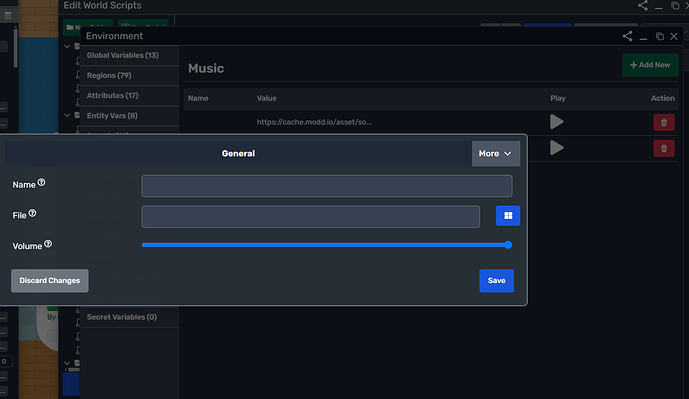How do I add background music on my game?
First, you may need to add a music for your game, to do this, go to your game and click on Entities at the top center, and click on Environment and click on Music, after that, click “Add New” and choose the music what you want.
After you added the music, go open World Scripts and go to the script “player joins” and add this action:
play music (name of your music) for ( owner of ( last created unit ) ) repeatedly.
1 Like